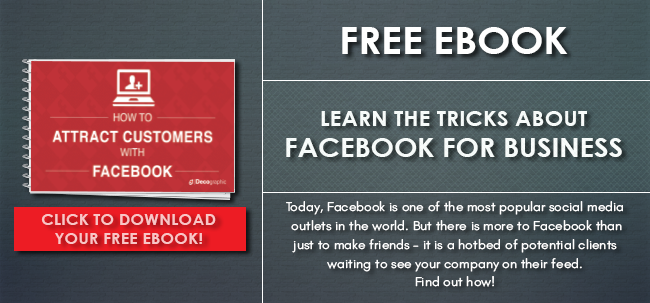Information is one of the most valuable things in the marketing world today. It helps marketers make more informed strategic decisions and get you the results you need. The question is, how? Lucky for us, Google Analytics is providing us with concrete data on what is happening on the website each day and help find and take down red flags before it’s too late.
By making Google Analytics a daily routine, website owners can definitely notice what’s wrong with the website immediately, rather than finding it out when it's too late. What you need to know is how to properly spot the red flags so that you can immediately provide a solution to them.
- Low Time on Page
One of the things to look out for when analyzing your Google Analytics account is the Time On Site. Basically, it informs you of how long people spend on the overall website, but can be boiled down to look at the average time on pages as well. It also looks at the average time on a page which can be very beneficial.
- High Bounce Rate
A bounce rate is defined as the percentage of visitors to a particular website who navigate away from the site after viewing only one page. Having a high bounce rate means someone came to your site and then left almost immediately. It also generally means that the website may have misleading marketing copy that doesn’t relate to what it has in the meta description or keywords. It can also mean that the website is taking too long to load, so your visitors exited the website. One thing to note is that if a high bounce rate is accompanied by a high conversion rate, it means that these visitors are immediately completing the action that is needed to complete.
- High Self Referrals
Self-referrals are referral traffic that originates from pages within your own domain. People usually don’t pay attention to this in detail, but this is important. Having a high self-referral means that it is either there is a missed addition of a tracking code or cross domains are not correctly set-up or other tracking specific issues that allowed Google to capture this information. This will eventually harm the website as it skews the results and it affects the ability to make informed decisions.
- Low Website Visitors to Leads Ratio
Having a lot of visitors but failing to turn them into leads is a red flag. One of the reasons is because it can include the wrong audience. It is very difficult to achieve any goal if the website is targeting an audience that makes zero sense for the end goal.
- Low Number of Visitors
Having a small number of visitors can be considered as a red flag. Check whether your website is blocked. This could mean that you have a “no index no follow” in the head tag that’s blocking Google from crawling on the website. Make sure to remove the code from the pages and re-submit the sitemap. It can also be that the website loads slowly. Google will decrease your rank if it notices it takes forever to load a page.
With these red flags, it will be easy for you to spot problems that can arise on your website.